Java Compiler
To commence with Java programming, we must know the significance of Java Compiler. When we write any program in a text editor like Notepad, we use Java compiler to compile it. A Java Compiler javac is a computer program or set of programs which translates java source code into java byte code.
The output from a Java compiler comes in the form of Java class files (with .class extension). The java source code contained in files end with the .java extension. The file name must be the same as the class name, as classname.java. When the javaccompiles the source file defined in a .java files, it generates bytecode for the java source file and saves in a class file with a .class extension.
The most commonly used Java compiler is javac, included in JDK from Sun Microsystems.
Following figure shows the working of the Java compiler:
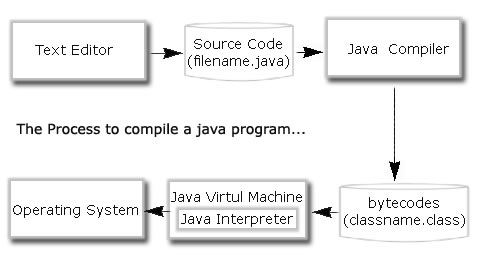
Once the byte code is generated it can be run on any platform using Java Interpreter (JVM). It interprets byte code (.class file) and converts into machine specific binary code. Then JVM runs the binary code on the host machine.
How to use Java Compiler
When you run javac command on the command prompt, it shows the following output.
|
C:\>javac Usage: javac<options><source files> where possible options include: -g Generate all debugging info -cp <path> Specify where to find user class files and -sourcepath<path> Specify where to find input source files -bootclasspath<path> Override location of bootstrap class files -proc:{none,only} Control whether annotation processing and/or -processor <class1>[,<class2>,<class3>...] -processorpath<path> Specify where to find annotation processors -source <release> Provide source compatibility with specified C:\> |
Above output shows the different options of javac tool.
Using java compiler to compile java file:
Following example shows how a Compiler works. It compiles the program and gives the Syntax error, if there is any. Like in this example, we haven't initialized 'a' and we are using it in the next statement as 'int c=a+b'. That is why its showing a syntax error.
|
class A{ |
Output of program:
|
C:\Program Files\Java\jdk1.6.0_01\bin>javac A.java |
Now, lets tweak this example. In this we have initialized 'a' as 'int a =2'. Hence, no syntax error has been detected.
|
class A{ |
Output of program:
|
C:\Program Files\Java\jdk1.6.0_01\bin>javac A.java |